How to reset your password
On your agency’s login screen, click on the “Reset Password” label at the bottom of the form.
In the next screen, you’ll be required your username once again (it will usually stay there if you introduced it previously throughout this process).
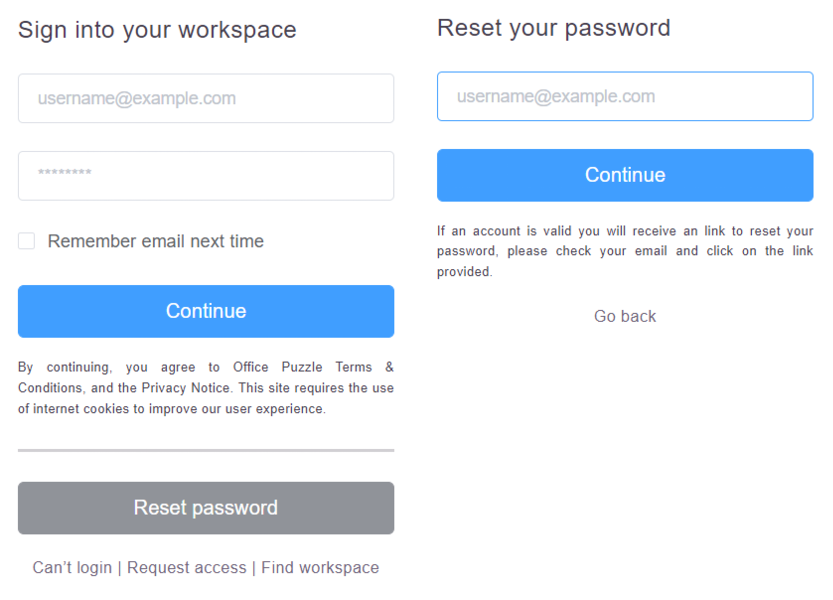
Enter your username correctly, click the “Continue” button, and you will receive an email that will take you to the reset password page, where you should enter your new password.
Once you type both passwords correctly, and they match, click on the “Continue” button. Your password will be changed immediately, and you’ll be taken back to your agency’s login page, where you can now log in with your new password.
